The new gaming consoles from Sony and Microsoft support video ouput up to 120Hz.
Please follow below instructions to enable 120Hz on your console.
<PlayStation 5>
1. Open "Settings".
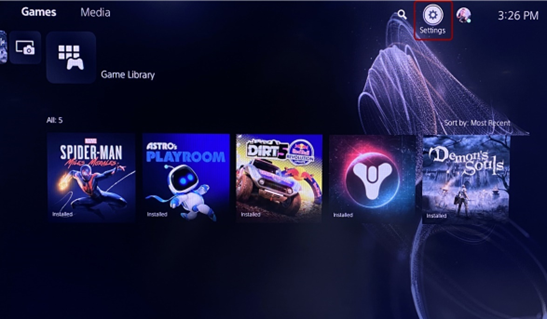
2. Select "Screen and Video".
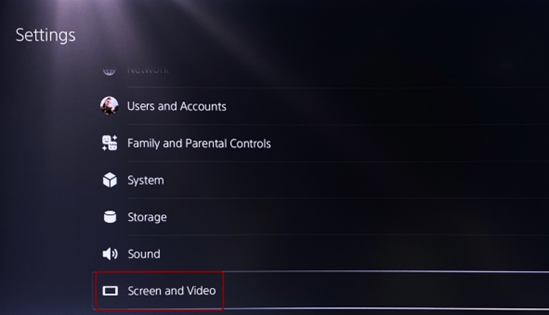
3. Select "Enable 120 Hz Output" in "Video Output".
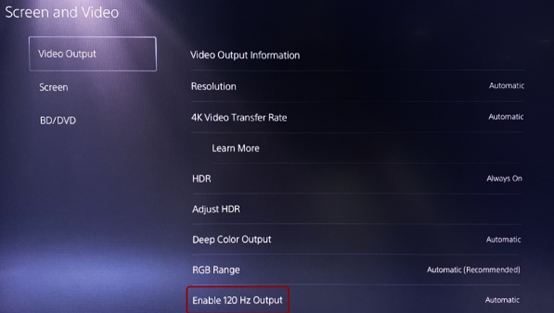
4. Select "Automatic" in the pop-up menu.
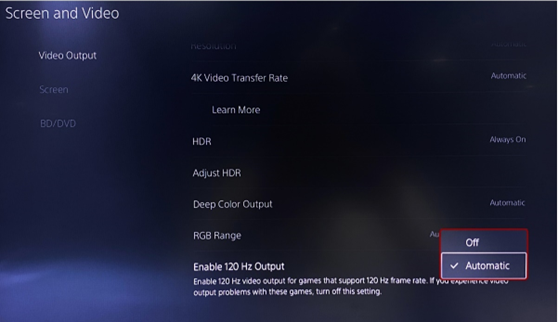
5. Return to "Settings" and select "Saved Data and Game/App Settings".
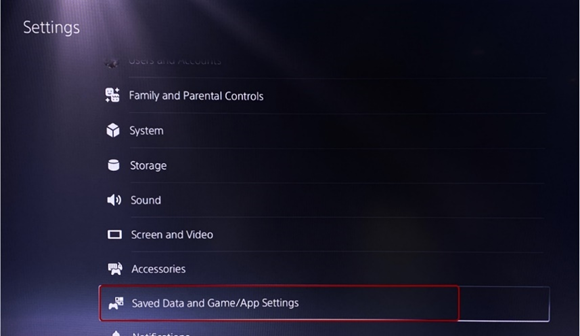
6. Select "Performance Mode or Resolution Mode" in "Game Presets".

7. Select "Performance Mode" in the pop-up menu.

8. Close "Settings" to complete.
<Xbox Series X/S>
1. Open "Settings"
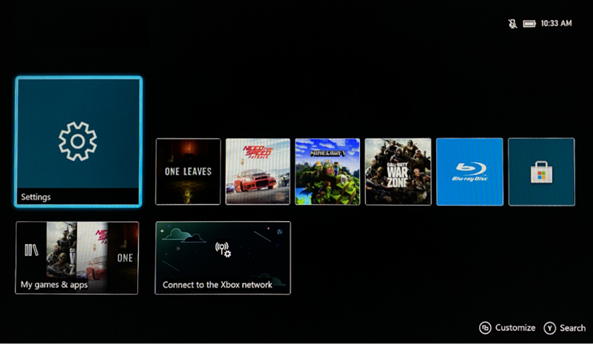
2. Select "TV & Display Options" in "General".

3. Select "120Hz" in the "Display option".
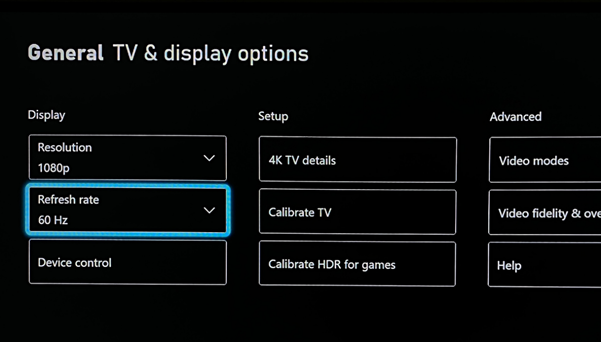
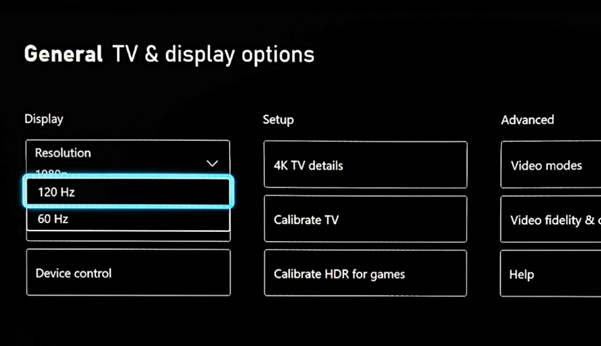
4. Select "YES" when prompted with "Keep this refresh rate?".
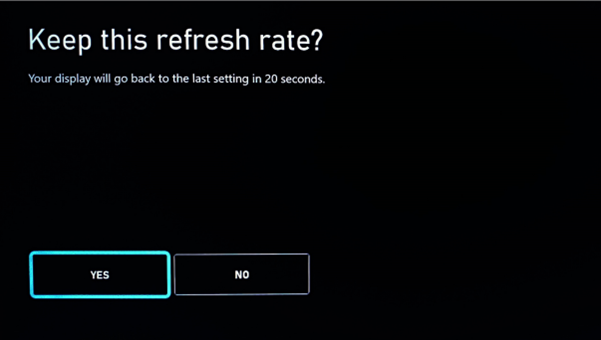
5. Close "Settings" to complete.
Here is the 120Hz mode compatibility list as of Apr, 22, 2024.


 How can we help you today?
How can we help you today?